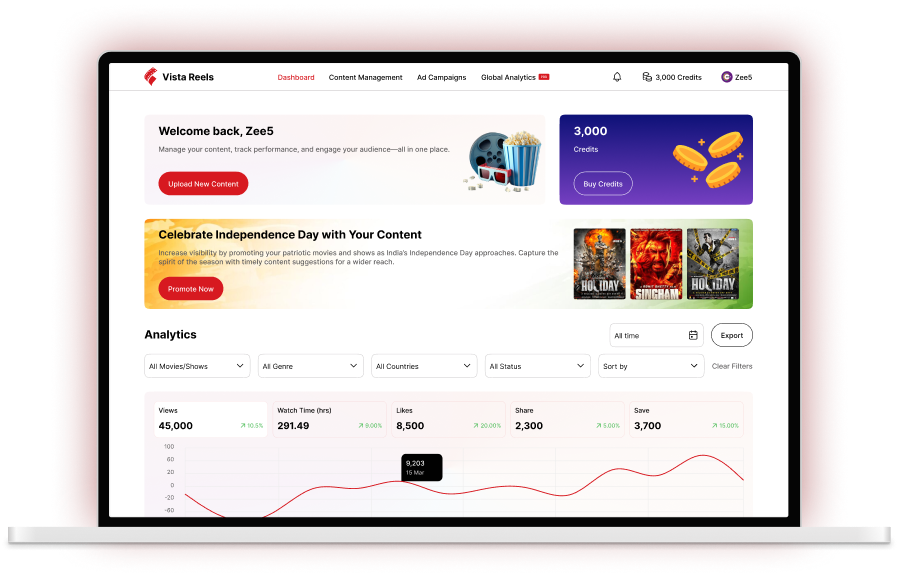Explore a world of short movie reels with seamless tools to discover, engage, and watch full films across OTT platforms.
Explore short videos from trending movies, all in one place.
Instantly find reels by movie name, genre, or actor.
Bookmark the reels you love and access them anytime.
Quickly share any reel with your friends or groups.
Connect with fans of your favorite genre or actor.
Go directly to the platform where full movie is live.
Get reels tailored to your interests and preferences.
Read cast, synopsis, and OTT details while watching.
Vista Reels offers an intuitive and visually rich app interface that guides users through every feature with ease.
This screen allows users to register or log in using mobile number, email, or social accounts. It ensures their activity is saved, synced, and personalized across sessions, making it easy to continue watching, managing groups, and accessing preferences from any device.
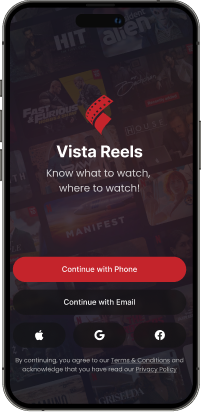
From this screen, users can filter reels using categories like genre, mood, OTT platform, or language. This enhances the browsing experience by narrowing results down to highly relevant content that matches users’ specific viewing preferences.
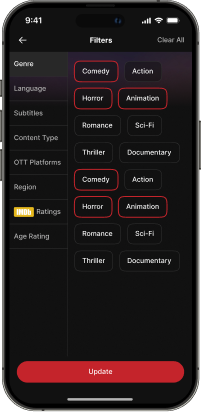
From this screen, users can choose their favorite genres, languages, OTT platforms, and interest areas. These choices are used to customize the reel feed, group suggestions, and search results to offer a completely personalized experience.
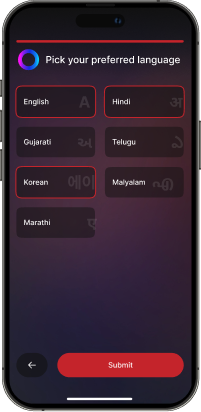
This screen displays a vertically scrollable reel feed curated from trending videos, group recommendations, and personalized interests. Users can interact with reels by liking, sharing, or saving, while continuously discovering new and engaging content.
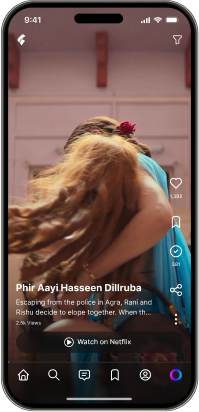
This screen gives a deep overview of the movie linked to the reel, including title, description, release year, language, rating, cast, and OTT availability. It helps users understand whether the full movie matches their taste and if it’s worth watching.

This screen appears when users tap the “Watch Now” button. It shows which OTT platform has the full movie and redirects the user to that platform with a single tap, enabling a seamless transition from reel discovery to full-length viewing.
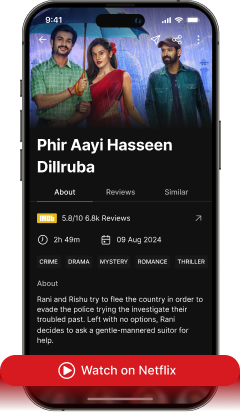
This screen enables users to search reels and movies by actor, title, mood, or platform. It uses autocomplete, recent searches, and trending keywords to offer quick suggestions, helping users find the right content efficiently and without any delay.
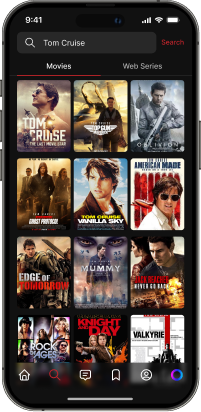
Inside any group, users can chat with members, send reel links, react to content, and discuss movie ideas in real-time. This screen helps build community engagement and makes movie exploration a shared and interactive social experience.

The profile screen allows users to manage their account information, update preferences, and view activity. It acts as a central dashboard from where users can control saved content, track watched reels, and manage their app experience smoothly.
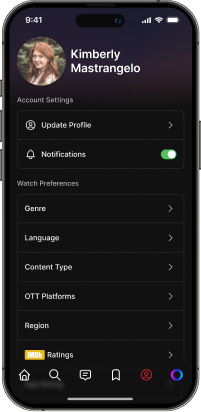
This screen gives users full control over app behavior, including notification preferences, account linking, language, and privacy settings. It ensures a secure, tailored experience where users can adjust how the app works for their needs.
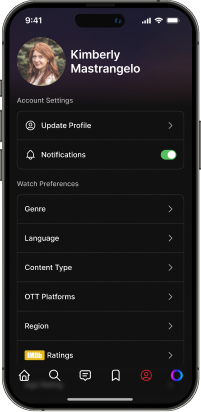
Explore everything content distributors can manage from uploading reels to tracking insights and promoting content across the Vista ecosystem.
Add short-form video content directly from the panel with details.
Track reel performance with views, likes, shares, and watch time.
Launch campaigns with Vista credits to boost your reel reach.
Promote all reels linked to selected actors across the Vista app.
Buy Vista coins to run campaigns and promote reels in multiple ways.
Promote your content through banners on home and genre pages.
Control reel visibility with public, limited, or private options.
Here’s how CDs interact with Vista from logging in to promoting their reels, each screen simplifies key actions.
This screen enables content creators to easily register or log in using mobile number, email, or social accounts. It keeps their uploads, groups, and activity synced across sessions, offering seamless access to data and preferences anytime, anywhere.
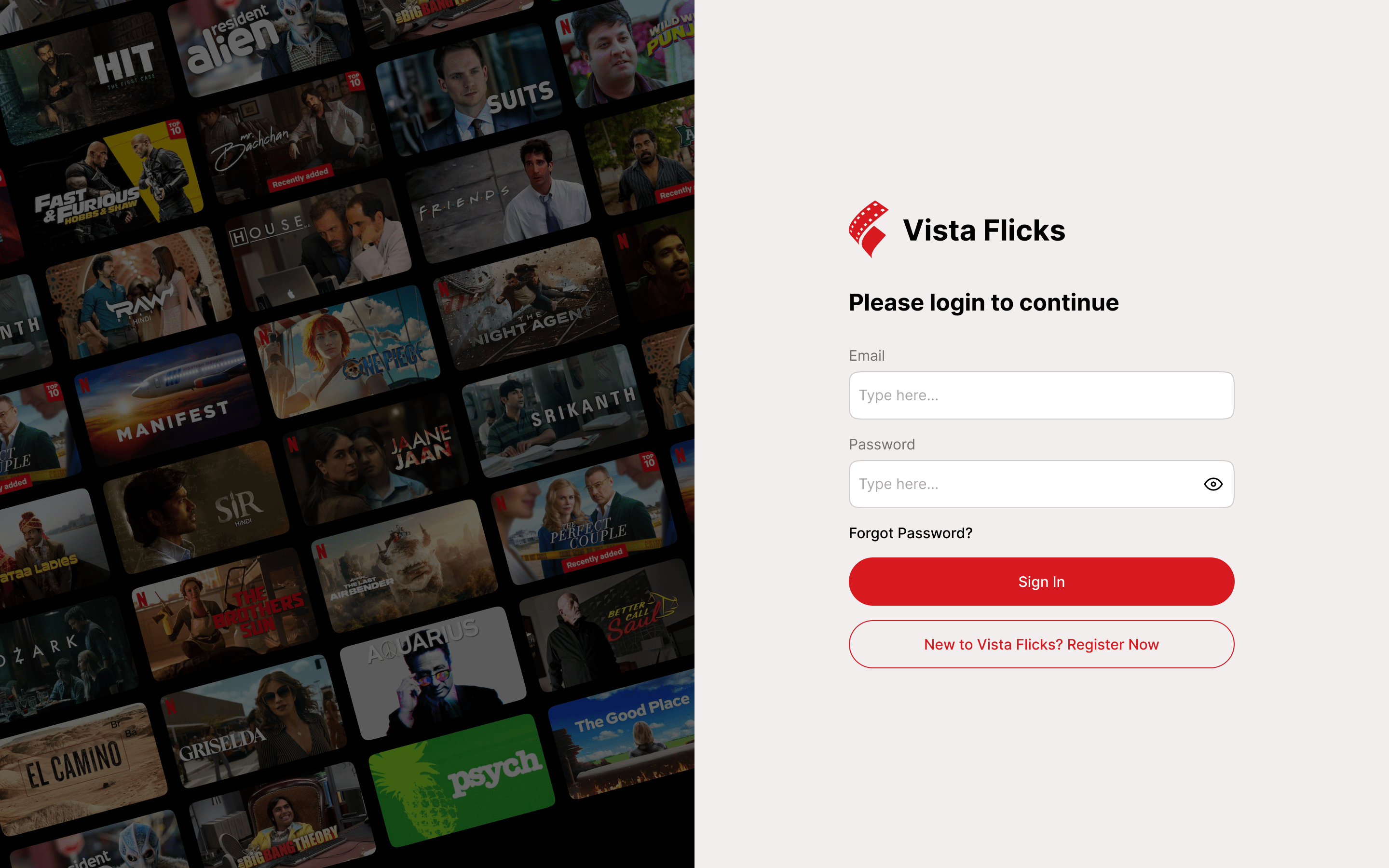
This screen offers creators a performance overview with real-time insights like views, watch time, likes, shares, and saves. It empowers them to evaluate content impact, track audience engagement, and make informed decisions to grow their visibility.
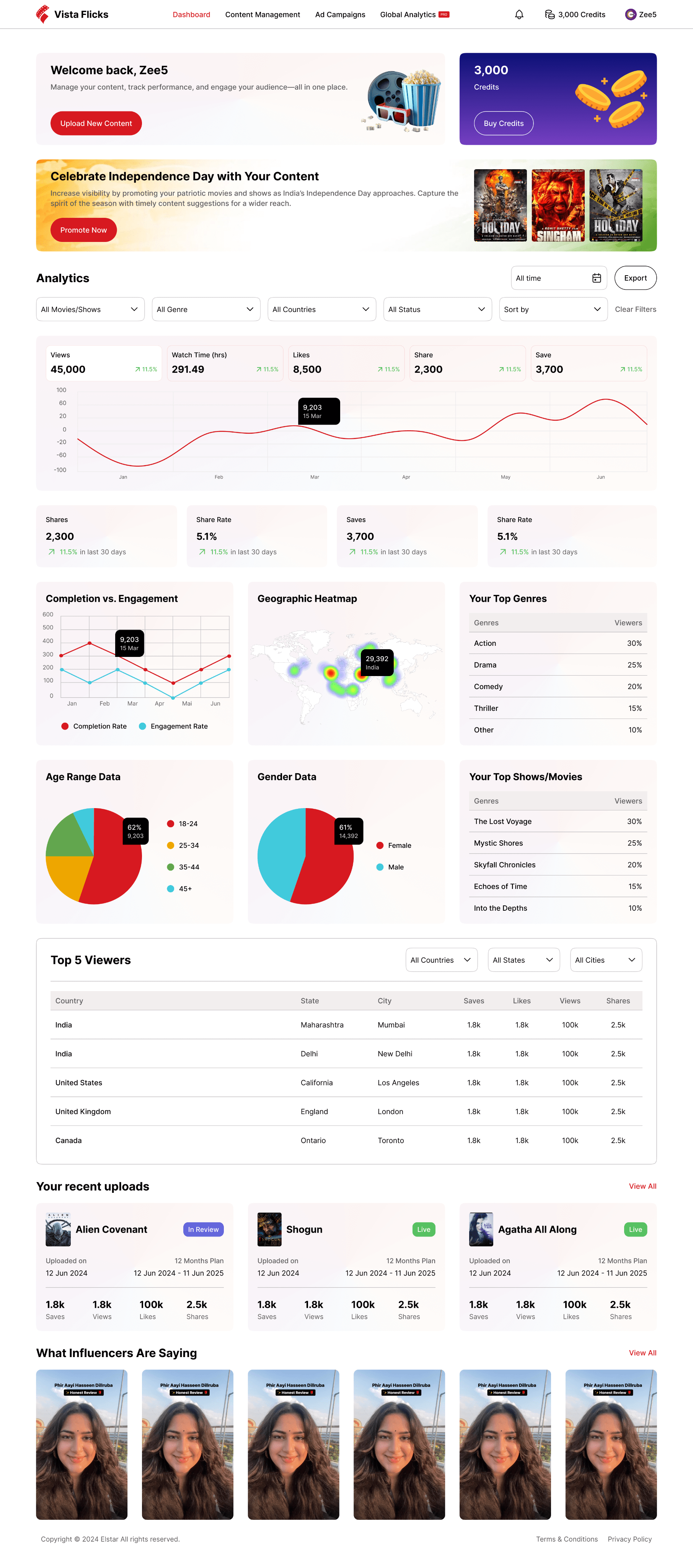
This screen allows creators to upload high-quality short videos, add titles, tags, categories, and actors, making reels easier to find and engage with. It ensures fast processing, optimal placement, and helps maintain content consistency across the platform.
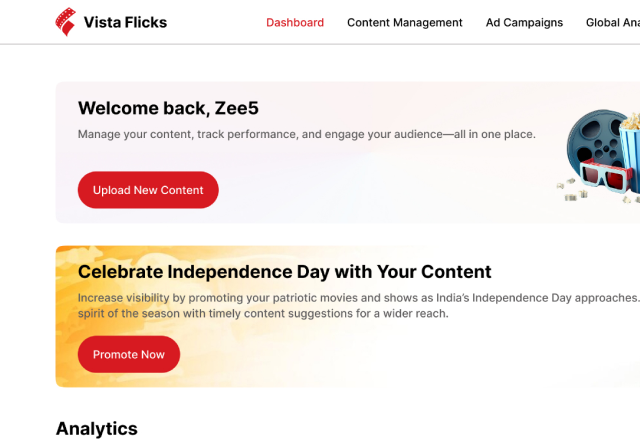
This screen enables creators to build targeted ad campaigns using Vista coins. They can choose placements like banners, actor pages, notifications, or feed reels to boost reach and drive maximum visibility for their uploaded content to the right users.
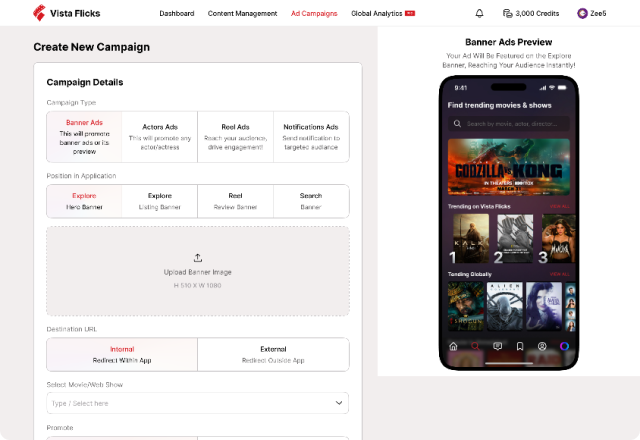
Boost your reel performance by using Vista’s built-in promotion tools. Here’s how CDs can smartly promote and gain visibility.

Switching from Netflix to Prime to Hotstar is annoying. It breaks the fun of watching something.

There’s no simple way to see what people like you are watching or enjoying.
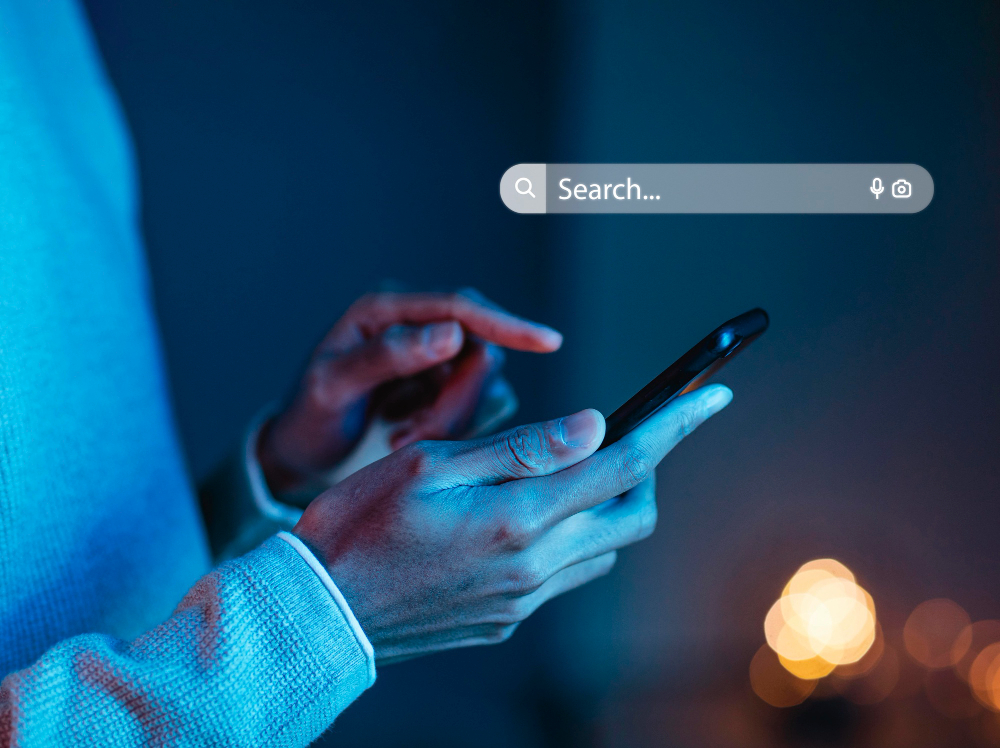
Finding a movie by mood, actor, genre, or vibe isn’t easy. You have to know the name or keep scrolling.

People want one app to explore & access all movies and shows, no matter where they’re streaming.

People spend more time scrolling than actually watching. Endless choices lead to confusion, not entertainment.
Join thousands of creators already distributing their content to millions. Vista Reels is your gateway to short video success.